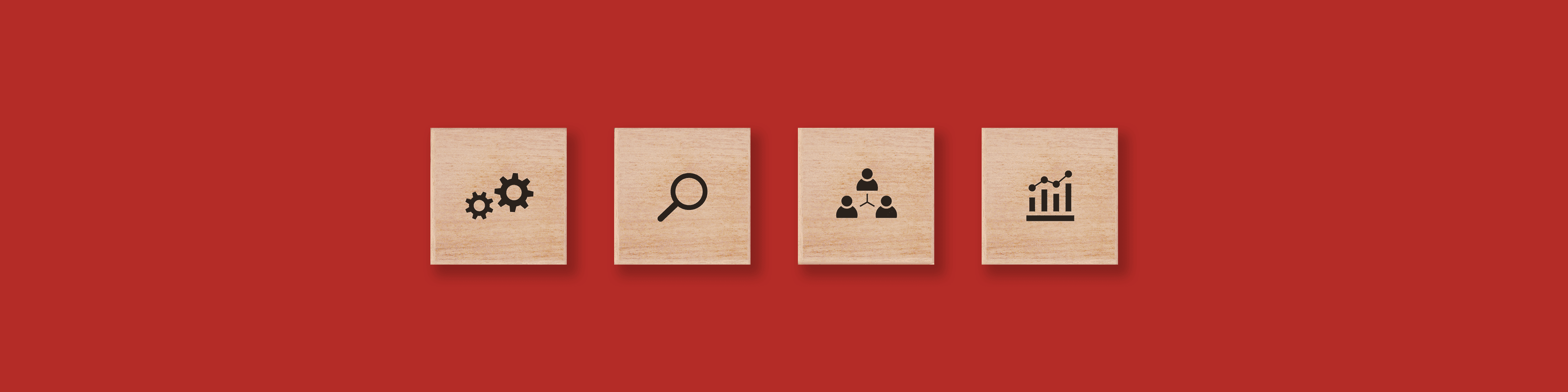
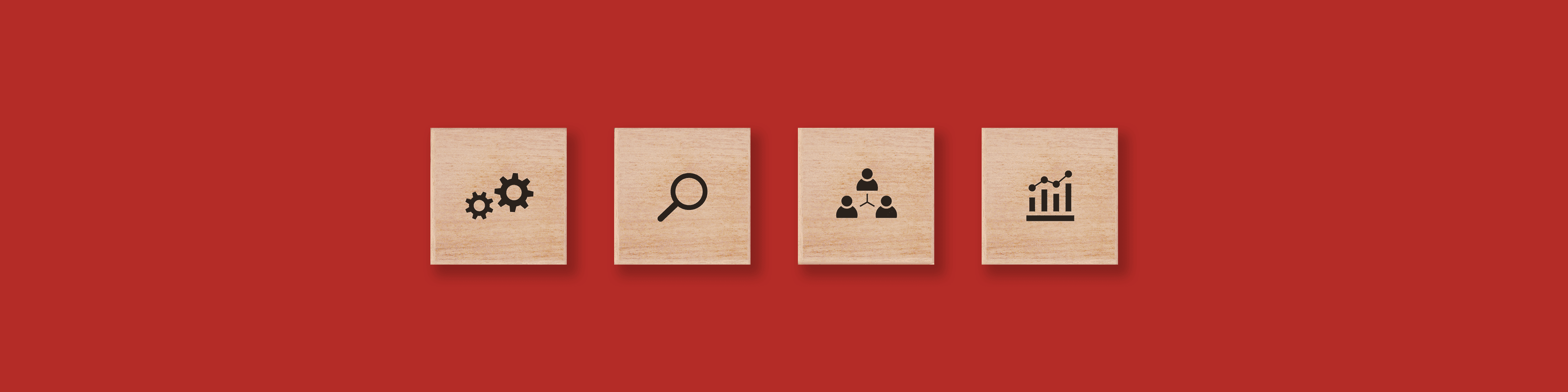

Link rot is the term used to describe when links on a website break as a result of moved or deleted information as the links cease to function properly, and the user frequently encounters a 404 Page Not Found message. All types of websites, including those run by the government and law companies, experience issues due to link rot. Over the course of 20 years, more than 98% of links become broken or inactive. User experience (UX) is the key to keeping visitors engaged on your website. Users may become frustrated by link rot and the negative effects it has on UX. If your website has too many broken links, prospective employees may be discouraged from joining since they won't be able to obtain the information they need. Additionally, losing links can lead you to drop in the SERP ranks. A few broken links may not have any negative effects, but too many can make crawling your site take a long time, which will lower your quality score. Lastly, links are a key component of affiliate marketing's conversion strategy. Your partners' material will experience link rot if you change or delete a landing page without telling them first. This will not only prevent them from receiving commissions, but it will also stop people from visiting your website.
Proper naming methods on web pages If everything is imprecisely and randomly labeled, it could be challenging for website administrators to keep track of what goes where. Apply categories that are consistent with the structure of your website, and then standardize the names of each file by utilizing the date, a word from the filename, or an abbreviation. An extensive list of the file-naming conventions in use may also be a good idea if you have a big website so you can quickly figure out where a certain link should go. Communicating with your affiliates One of the greatest ways to prevent your affiliate programme from having to deal with considerable amounts of link rot is to have clear and efficient communication with your affiliates from the beginning. Your affiliates may continue to post dead links if they are not made aware of the changes if you make any fundamental changes to your website, such as removing outdated material or altering your permalink structure to boost SEO. Using broken links finder tool Dead links in your material could have a negative impact on your SEO. Broken links can build up over time and be difficult to manage. Fortunately, you may use an automatic tool to quickly find any broken links on your website all of which are available plenty on the internet. The plugin will automatically list any broken links it identifies when you download and activate it. Identifying web trends with analytics A lot of data about broken links can be found in your analytics programme. You ought to be able to see which URLs visitors are trying to access your website through and getting a 404 error. Use this knowledge to fix pages, implement redirects, and troubleshoot linking issues. Follow link forwarding method Use URL redirects to reroute site visitors from broken links to your new page if you rearrange, relocate, or change the titles of your pages for any reason. Remember that even if you modify all of your internal links to go to the new page, it's doubtful that other websites that link to you would follow suit. The link rot problem will be resolved by a permanent redirect even if the linking sites do not fix the broken links. Scan for misspelled words Some 404 Errors are merely sincere mistakes made by unofficial websites. Your URL might have been misspelled, for instance, by adding a "s." Alternatively, too many tracking tags in your internal links may prevent a visitor from accessing the page. Therefore, based on the circumstances, all you need to do is correct the backlinks on your website, add a 301 redirect if necessary, or get in touch with the external site and ask them to reroute their backlink to the appropriate site/page. In the following steps, we will provide you tips on how you can get rid of link rot or broken link issues on your website. Install & Activate any broken link checker Installing and activating a broken link checker on your website dashboard is the first step in resolving your link rot issue. You must conduct a thorough search on the internet for broken link checkers of all varieties and choose the best one from the results. Check the quality and cost of a broken link checker plugin if you are certain that you want to get one. Detect Broken URLs It's time to set up the broken link checker plugin. You can use rapid scanning or scheduled scanning to find broken URLs on your site. Enter the day and time for the scheduled scanning in the fields that are required. Your website will be thoroughly scanned for any blank URLs you need to fill in. Fix Your Broken Links You will observe that all broken links will be generated instantly following the previous step. The broken URLs can then be either updated or altogether deleted. It is possible to change or remove any URL. With the help of a professional broken links analyzer, you can quickly erase URLs in bulk.