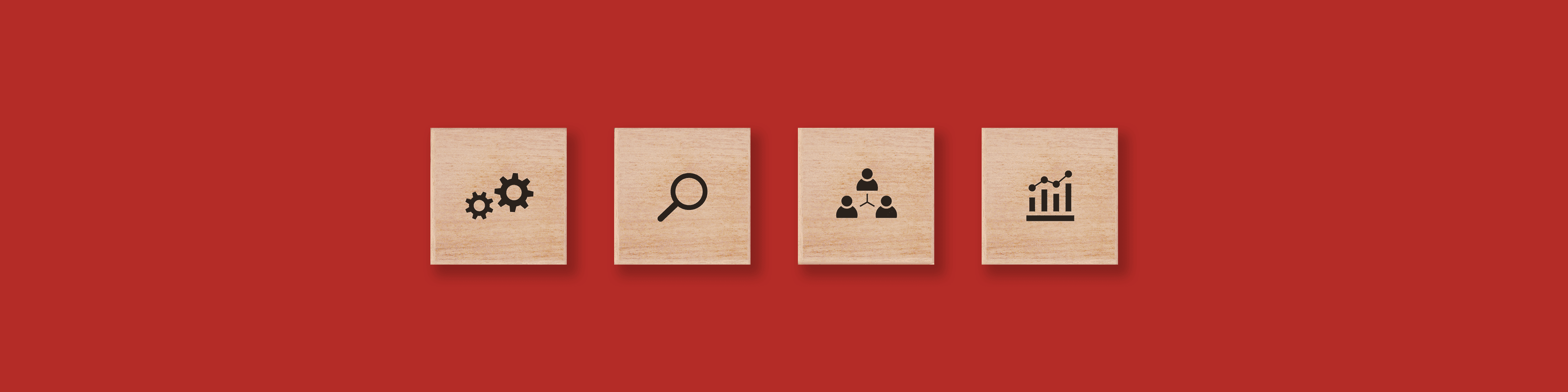
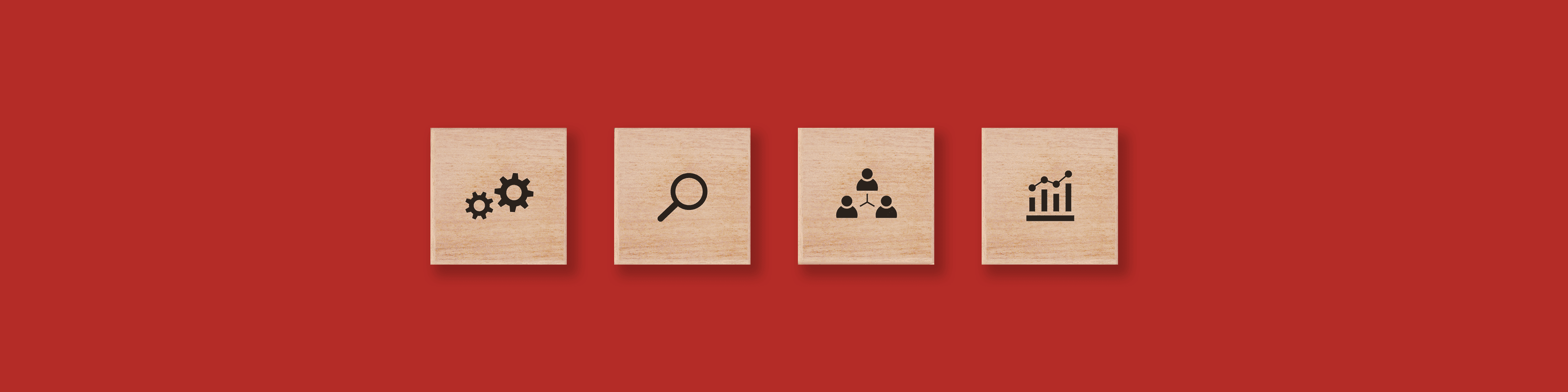

The Document Object Model (DOM) is an essential concept in web development today. It provides a platform- and language-neutral way of representing documents, allowing them to be manipulated, styled, and improved for the user. Whether you are a novice or an experienced developer, understanding the DOM is essential for creating dynamic websites and applications.
The Document Object Model is a programming language for HTML documents that enables developers to create and manipulate dynamic content in web browsers. It is an essential part of modern web development, allowing websites to be interactive and easy to use. The DOM comprises objects which can be manipulated using JavaScript or other scripting languages.
The Document Object Model is integral to web development, allowing developers to structure, style and animate HTML documents. A website's content can be accessed and changed through the DOM using JavaScript or other programming languages. Understanding how the DOM works is essential for creating a dynamic website. The DOM is made up of objects representing HTML elements – such as images, paragraphs and headings – which are all nested inside like a tree. Each piece has its properties, attributes and methods, which can be used to manipulate them differently. To make changes to an element on the page via DOM, you can use JavaScript to access it through its parent or child elements using the 'document' object.
Nodes and Elements are a fundamental part. The DOM is a cross-platform and language-independent interface that explains the structure of XML and HTML documents. Nodes and elements are distinct but interrelated pieces of an HTML or XML document. A node is the most general type of element in the DOM, representing any object within a document, such as text, attributes, comments, or other objects. An element refers to an individual component of an HTML document such as,, or . It typically contains content and markup tags that tell the browser how to display it on your screen. Each node can include one or more elements which make up the document's overall structure.
Understanding the Document Object Model is essential when designing dynamic websites. The DOM allows developers to access HTML elements and manipulate the content displayed on a website. Traversing the DOM involves understanding how to navigate through the tree-like structure of the DOM and interact with different elements. The DOM can be traversed in multiple ways, including preorder and postorder traversal techniques. Preorder means exploring each node's data before going down its left subtree, while postorder explore all other nodes before visiting each one's data field. In addition, breadth-first search is a popular algorithm for finding specific nodes by expanding outwards from a given starting node. This process allows developers to efficiently search for particular HTML elements within the DOM tree.
The Document Object Model is essential to web programming. It allows developers to dynamically and interactively manipulate a page's structure and content. Web developers can push their projects to new heights by understanding how the DOM works. The DOM provides an interface between the HTML code that creates a website and its appearance on a user's screen. It is responsible for defining how elements are organized within the page, allowing developers to change aspects with JavaScript code or other programming languages. This makes it possible to create powerful visual effects like animation or interactive elements like forms which respond when users input information. Manipulating the DOM offers excellent potential for creating unique experiences online - whether you are building a complex web application or designing an engaging website layout.
It is a powerful tool for web developers. It allows them to create dynamic and interactive websites that respond to events. Events are vital to the user experience, and understanding how they are handled in the DOM is essential for any contemporary web developer. Events can take many forms, such as mouse clicks, form submissions, document loading, etc. To handle these events, developers must register event handlers which will be called when the specified event occurs. Event handlers are functions that accept an event object as an argument and then perform some action based on information from within this object. This could be like displaying a message or updating the page content with new data from the server. Developers can use event handlers effectively to create highly interactive websites with a great user experience.
Events and Event Listening are fundamental concepts in the web development process. Events, as defined by the DOM, are actions that occur due to user input or other occurrences on a webpage. This can range from mouse clicks, key presses, page loadings, and more. Event Listening is a process that enables developers to leverage these events within their codebase. Through event listening, developers can detect when an event has occurred and act accordingly, such as running a function or changing the state of an element on the page. Developers can create highly interactive websites with enhanced user experiences by utilizing event listeners within codebase. It allows conditional logic to be applied depending on certain events occurring and enables developers to respond quickly to user input without needing to reload pages entirely.
Styles are essential for any website. They give the page its look and feel, making it visually appealing to visitors. Working with styles is made more accessible by using the Document Object Model. DOM is a platform-independent standard that allows developers to access, modify and add elements of a document's structure. It can manipulate HTML documents, XML documents and even SVG images. Working with styles using DOM requires understanding CSS selectors such as classes, IDs and attributes. Developers can use DOM methods to traverse through the document tree, selecting the elements they want to style and then applying those styles using JavaScript code. This enables developers to create dynamic web pages that respond in real-time as users interact with them. Using DOM also allows for the rapid development of websites since you can make changes quickly without reloading the entire page every time an update is needed.
DOM can be used to quickly and easily create dynamic web pages, allowing developers to focus on optimizing their code rather than worry about the underlying structure of the page. DOM enables programmatic access, modification, and deletion of elements on a webpage without using HTML or JavaScript. Additionally, the DOM simplifies cross-browser compatibility issues by ensuring that all browsers interpret the code similarly.