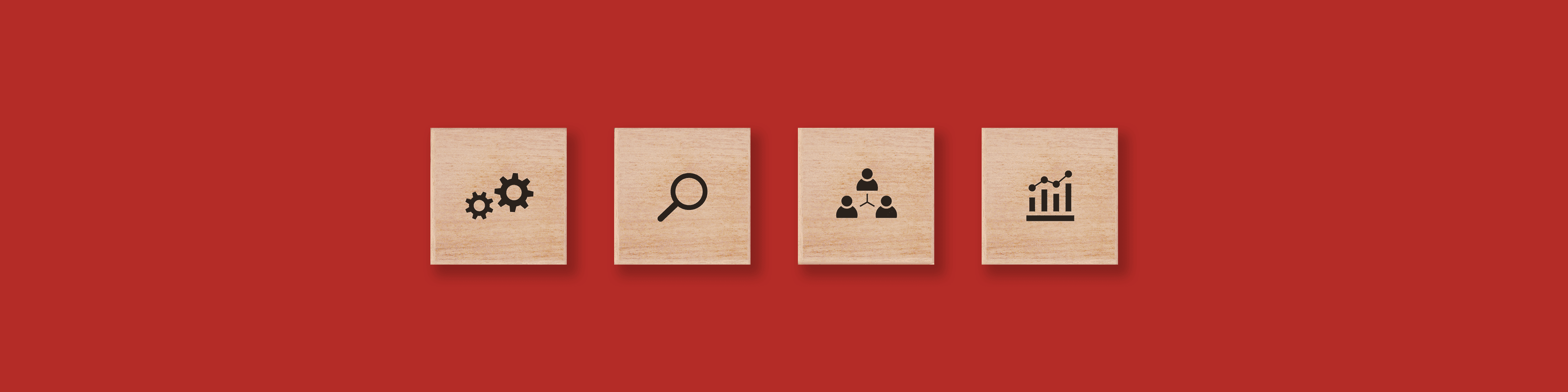
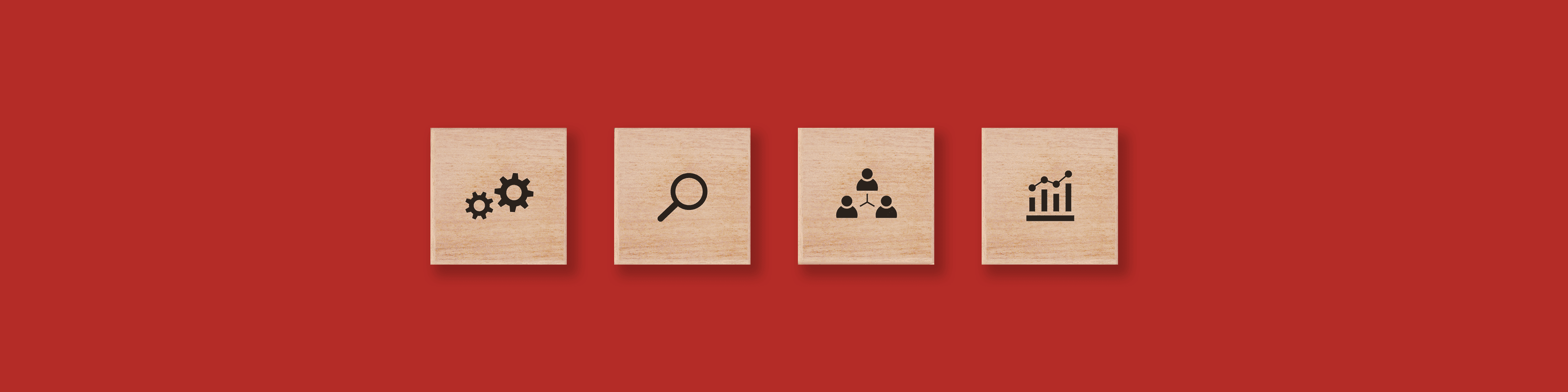

Do you use HTML code to maintain your website? Then you must know about the Alt attribute or Alt text clearly. This text is generally an HTML code, which is used to describe the images. This text is essentially used to explain images and photos of the websites. Sometimes, due to low speed or poor connection, users do not see the images given on the websites. But, with the help of this text, users can read what is given in the picture. Mainly, this text imitates what is in the picture as a basic structure. For instance, a picture of a red apple is given on the website but due to poor connection or website maintenance, you cannot see it. If the website uses this text to explain the picture then you would know what the picture is about. The text will replace the requirement of the image on that webpage. Added to that, if the image is loaded on the webpage then this text will increase the quality of the image. You will get a more detailed view of the image with the use of this text. In general, this text can also guide the crawler to index the image accurately. With the recent changes, users of the search engine use to visit those webpages that have attractive images. In essence, you can increase the visibility of your webpage if you add more pictures to your webpage. But remember that, you can use this text in your images to increase visibility through the SEO practice.
In recent times, all businesses use SEO guidelines to increase their website visibility. Therefore, web pages containing keywords get more visibility than others. But, for images, you can use alt texts to write the keywords. You can use the keywords in images to increase website visibility in search engines. Besides that, you can get other benefits from using alt text in your webpage also. Some of these are here;
This excellent option via alt text gives you the opportunity to increase the visibility of the webpage. But, you need to write the alt text accurately to get the best results from the images. You need to take special care of the HTML code along with the keyword for this. The way you can include the alt texts in your webpage to increase visibility is mentioned here; #1. Write it short You have to remember a number, which is 125 if you are using SEO for your webpage. You can include only 125 characters in your image description using the HTML code. The reason is very simple as the crawler would read only 125 characters to index your page. #2. Avoid images Remember that, you should avoid writing text over any images because search engines cannot read images. You should always use alt text to describe your images. Besides that, you should not apply any other images over it for any purpose. For images, use alt texts to cover each type of image and you will get a good index. #3. Focus on keywords When you write the description of the images using the HTML code then you can use keywords. Sometimes, it may not possible to include keywords in the image description. But, if you are able to do so then your webpage will get a good index despite anything. #4. Describe images You should always focus on making the description of the image as short as possible. But, you need to use simple words to describe the image. For instance, you can write a red apple instead of writing only an apple. This shows a lot of details in the image. Remember that, buttons are extremely important for HTML coding hence you should use alt texts to explain buttons also. You can add these texts to cover sign up, sign in, search, and other buttons of your web page. This would enhance the view of your webpage more sophisticated way.